Ahmed
Benoit
my screen writes weird stuff
impossible to read
Christopher
Emmanuel
I came this morning and I couldn't access to google.
- First check if it's a laptop or a desktop
- Then check the alimentation cable if it's pluged in
- If the cable is pluged in, we have to check if the alimentation switch is on
- If the switch is on and the pc restart the issue is solved. But if it's doesn't restart we will have to check inside the pc.
Don't worry and have a nice day.
Is you're on and off switch behind your computer on on ?
Have you touched something in your desktop before you're issue?
So is your alimentation cable pluged in ?
Is your pc a laptop or a a desktop ?
Hello, I'm Emmanuel from Viaformation IT.
So, you're pc doesn't start ?
Yes thank you and have a nice day.
Yes it's working again.
Yes i think the last technician have some cable left.
I will test it and come back to you.
It was already pluged in and it Still doesn't work.
I you mean this, yes it is pluged in.

Which other side ?
It was already pluged in. I didn't touch it and it still don't work.
Do you mean this ?
And yes my wifi is activated.

I think we are wired.
I have this.
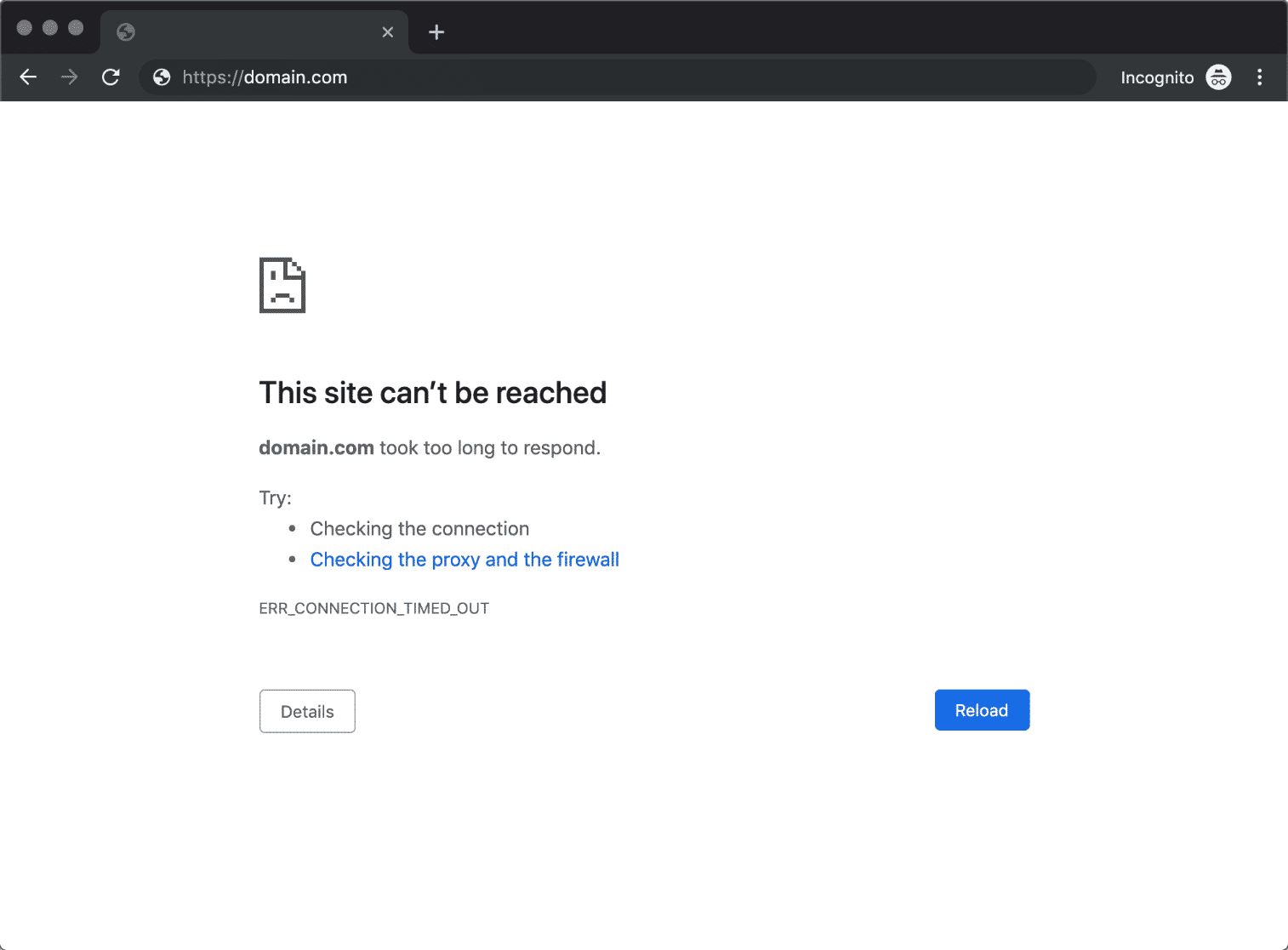
Hello, I'm sending this ticket from my colleague's pc. He's right behind me.
Silviu
My PC reboots randomly, while reading my emails, while working etc. What can I do to get rid of this ?
I think the first thing to do is to verify the mouse battery. If it has been used for a long time, you should consider changing it. This might help.
Step 1: Click on the Search menu button and search for “device manager”. You need to open the Device Manager.
Step 2: Once Device Manager opens, go to Mice and other point devices. Find your Bluetooth mouse there and right-click on it. Click on Update Driver option.
Step 3: On the next screen, click on Search automatically for drivers option. Wait for Windows to search and install the latest driver.
Step 4: Restart your computer and connect your Bluetooth mouse.
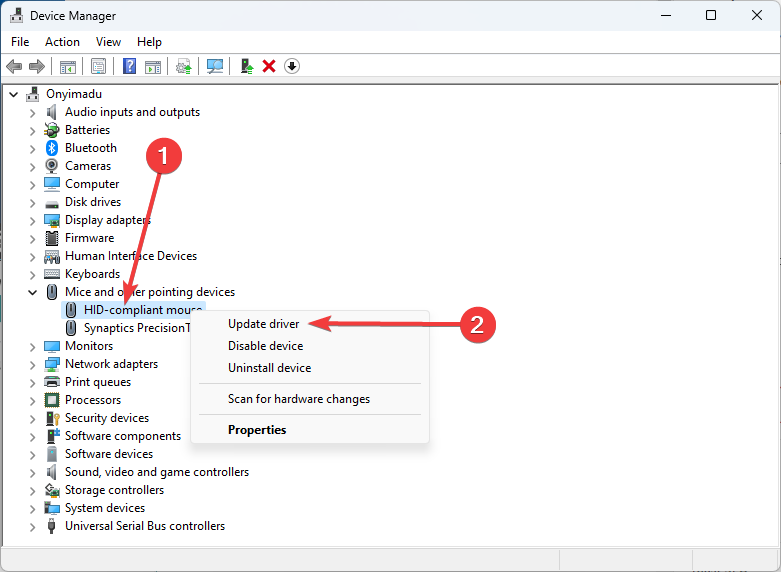
Are you connected by cable or by Bluetooth?
Hello.
So, first of all you should restart your computer.
Then, if the problem persists, you should change the USB port the mouse is connected to.
After you do this, come back to me.
Yes, that seems to have been the problem. I should have found the solution myself. Thank you so much for your help.
I use a Windows 10, so I cannot find Advanced System Settings
Teodor
Hello, I have a problem with my account, my username is displayed as Theo instead of the usual.
yes, I am the only one having this problem in my office.
I don' usually use the visual keyboard but I've tested it and it seems to work fine.
I am talking about the username used to login to my work computer.
Yes, this morning when I've arrived at my desk, I've tried to login as usual with my username and password only to find out that my username was changed.
ok, I will have to send to you a field technician, please wait for his arrival.
Thank you for your patience and collaboration.
under each connector there is a number, can you tell me the two numbers under the connectors of the 4th cable?
that makes 3 cables, can you find the end of the 4th one?
ok, can you see where the other 4 cables are connected? are they all connected to other pc's? do you have only that one metallic box in your office?
can you check the ones on the sides of your cable connector? what color are they, do they blink or not?
I see, can you please tell me, on the metallic box that you've mentioned earlier, are there any LEDs?
Ok, now, please check in the bottom right side of your screen, by the clock, if you have an icon like the one in the attached image?
do you usually use your laptop at work connected to this same wire, or do you connect to the internet wirelessly?
can you please tell me what is connected to the other end of this cable?
do you have a cable connected to your laptop, other than the charger?
Ok, in your office, are you the only one that doesn't have internet access?
I am sorry, can you please tell me if the wifi is turned on your laptop?
Are you able to connect to the local network?
Good morning, thank you for contacting VIA Helpdesk, I am Teodor, IT support technician.
I understand your problem but I will need more details about it from your side.
Thierry
my desktop restart thank you
I look and I tell you again
i don't touch mmy desktop maybe my colleague
yes my alimentation pluged in
my pc is a dekstop
yes he doesn't start
-launch your browser
-check your ethernet cable plug it in the computer and another side
-test another cable
very well I let you work I will close the ticket if all is good for you good day
can you test another cable
yes let's go
on your router
it is well connected to your computer but is it well connected on the other side?
yes, you can plug it in
can you check if you have an ethernet cable connected or if your wifi is activated?
are you connected by wi-fi or cable?
what happens when you launch your browser?
hello how can i help you,how can you posted this message ?
Thomas40
Thomas50
Thomasb
i don't have internet
please wait while I will look fo the solution to your problem
are you the only one to have the problem in your office?
if you use the visual keyboard do you have the issues? (to activate the visual keyboard clique on the human on the right bottom corner).
Is it the login of the computer or the internet site of the company?
Hello, I am tb, your comptuter technician. I will take your request, can you explain me your issue?
eth4 and eth5
1 per desk
it is connected to the methallic box
i have 4 cable connected.
i have a laptop
a tv
a printer
yesterday they all blink green
all blink green and orange
yes
i have a yellow triangle but i have the same image
always the same cable
a methalic box with 5 cable connected
yes i have a white cable connected to the pc
yes my collegue has internet.
what is wifi ?
what is the local network? i don't understant
shnell shnell i don't have time
Tony
Hi,
My invoice software no longer works, i need your help please.
Best regards, Tony.
problème réglé par un tech de haute qualité
William
It works thank you very well
by bluetooth i think because i have no cable
I restarted my computer and there is no USB cable
Perfect if the problem is resolved, I will wish you a good day if the problem recurs, do not hesitate to come back to us
Press Windown+R
enter sysdm.cpl
system parameter advance
startup and recovery
Uncheck the Automatically restart option, then click OK.
In Windows 10, find and open Show advanced system settings.
Under Startup and Recovery, click the Settings button.
Uncheck the Automatically restart option, then click OK.
To start we will try this:
Right-click on This PC on your computer and click Properties.
Click Advanced System Settings in the pop-up window.
On the Advanced tab, click Settings under the Startup and Recovery section.
Uncheck the Automatically restart box under System failure and click OK.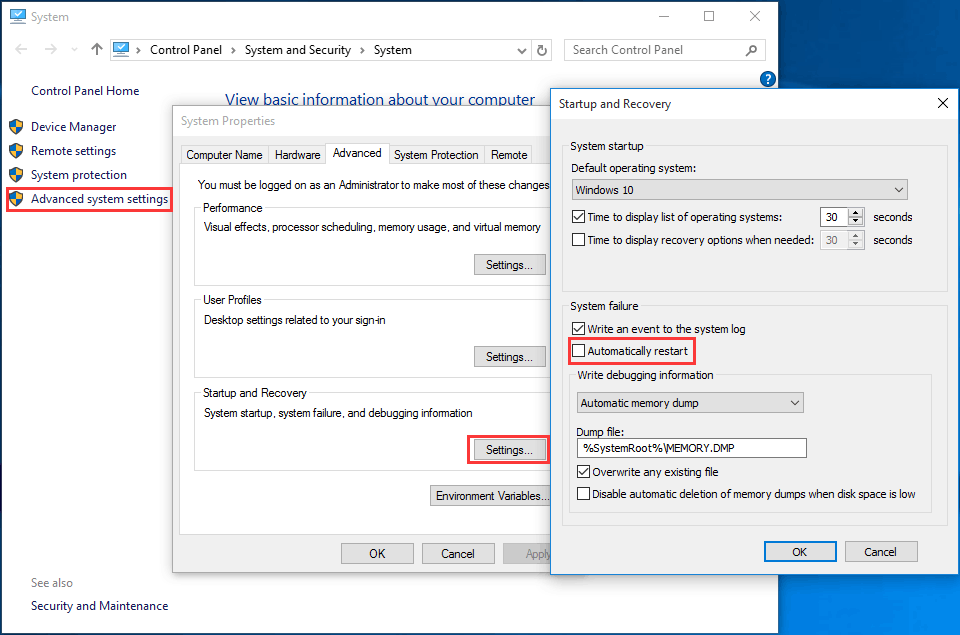
Hello, given your problem, I will ask you to do some simple manipulation. If it doesn't work, I will have you send the PC back to me so I can repair it.
